SecurityCam *Background Image*
You can choose the background image for the supervision mode from your iPhone Photo Albums.
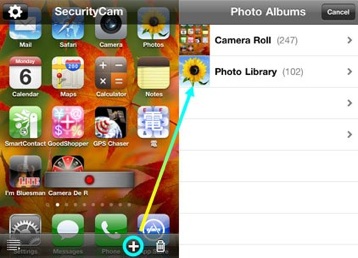
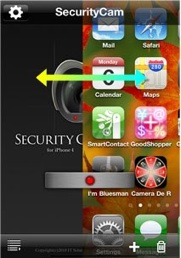
One or more background images can be registered for the supervision mode.
Flick to choose an image from the registered ones.
Set Home screenshot(*) or your favorite photo as the background and surprise people around you!
(*)To save a screenshot:
While the screen is showing the image to be captured, press Home button and Sleep button (on the top of the iPhone) at the same time. The captured image will be saved in the Camera Roll album.
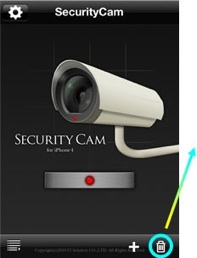
| Tap this icon to delete the image. |
— “SecurityCam” * Function explanation * —
– How To
– Settings