SecurityCam *How To*
After making settings such as the timing for shooting and the camera mode(photo or movie),tap the icon in the center of the screen to start the supervision mode.
* Refer to < this page > for details of the settings.

This supervision mode is launched.
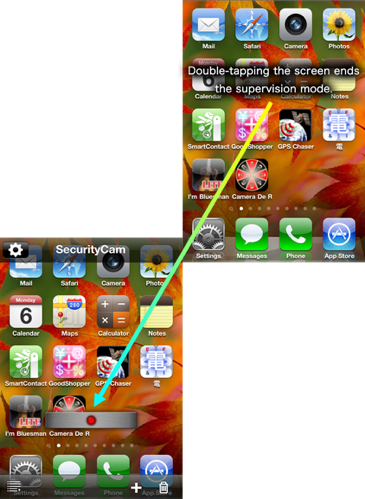
Even if the supervision mode is not launched, when “Passcode Lock” is set to “ON”, the mode goes into operation upon entry of the passcode.

— “SecurityCam” * Function explanation * —
– Settings