GPS Chaser(E) -Lite-
![]() Let’s record my location information in using the GPS function and E-mail. It is a turn of “GPS Chaser” as long as there is “the road” there. The usage is infinity. How do you use?
Let’s record my location information in using the GPS function and E-mail. It is a turn of “GPS Chaser” as long as there is “the road” there. The usage is infinity. How do you use?
site:2009.08.19 Up
<-download from here
<information>>>
“Version:1.10” was open to the public.
* content of Update * (Version:1.10)
– The E-mail transmitting server which can use it was added.
– The function which displays earth rotation animation during GPS measurement was added.
– The function which displays GPS accuracy graphically during GPS measurement was added.
– Guidance of GPS Chaser Plus (The pay version) and the AdMob advertisement were added.
Let’s update immediately now!
>>>
<Function>
– SMTP set up information confirmation function. (transmission test function to addressor of e-mail information.)
– Interval time when GPS information is recorded: 3 min, 5 min (default), 15 min or 30 min or 60 min.
– When GPS is measured, GPS acquisition information (location information) is displayed on the screen.
– Function to automatic operation transmit location information and map information(Worth of GPS information is marked on the map five times) to set e-mail address when GPS information is recorded five times.
– When the recorded information doesn’t come up to five times, e-mail is immediately transmitted in the place where the GPS measurement is ended.
– Power saving function.
<Notes>
– Please use this application program in no self locking.
– Acquired GPS information is cleared when having a telephone call while starting this application program, and talking over the telephone, and the application program reactivates.
(The application program doesn’t end and continue when not talking over the telephone.)
– The accuracy of the location information might decrease depending on the reception situation ofthe electric wave from the GPS satellite.
– When 3G out of the sphere and Wifi is unconnected, information is annulled because e-mail Sending cannot be done.
– When GPS information cannot be acquired, it doesn’t count.
<Application Settings>
GPS Chaser is necessary to set the application to use.
When GPS Chaser is started with the application not set, the following screens are output.

When [Go Setting] key is pressed, Because the Setting screen is displayed, “GPS Chase Interval”, “SMTP Server information”, and “E-Mail information” can be set.
<<GPS Chase Interval>>
It sets it by selecting the GPS information acquisition interval from 3 min, 5 min(default), 15 min or 30 min.
![]()
<<SMTP Server information>>
SMTP server information is set. Please set information offered from contract internet provider.
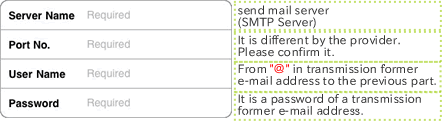
<<E-Mail information>>
E-mail information is set.
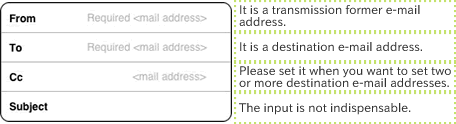
The Cc address and the subject can be omitted. When the subject is omitted, the subject named GPS Chaser Location Message is added automatically.
It returns to the main screen to press the GPS chaser key arranged on the left of the Setting screen after the application is set.
Whether the E-Mail setting is correctly set pressing the E-Mail Test key when GPS Chaser is used for the first time after the application is set is confirmed. A right screen is displayed when the following left screens and failing when the e-mail transmission is normally done. (Whether e-mail can transmit correctly is recommended to be confirmed. )

When the following screens are displayed, the setting of the required item is insufficient. Please confirm the setting of the required item.

<usage>
- The GPS measurement is executed at GPS measurement intervals selected by “GPS Chase Interval” until [Stop GPS Chaser] key is pressed when [Start GPS Chaser] key is pressed.And, when 5 GPS measurements are done, e-mail is transmitted to the address set to “E-mail information”. GPS acquisition information is displayed to the main screen at each GPS measurement.
- The following screens where the Stop GPS Chaser key is pressed are displayed, and the GPS measurement is ended by pressing [YES] key.
